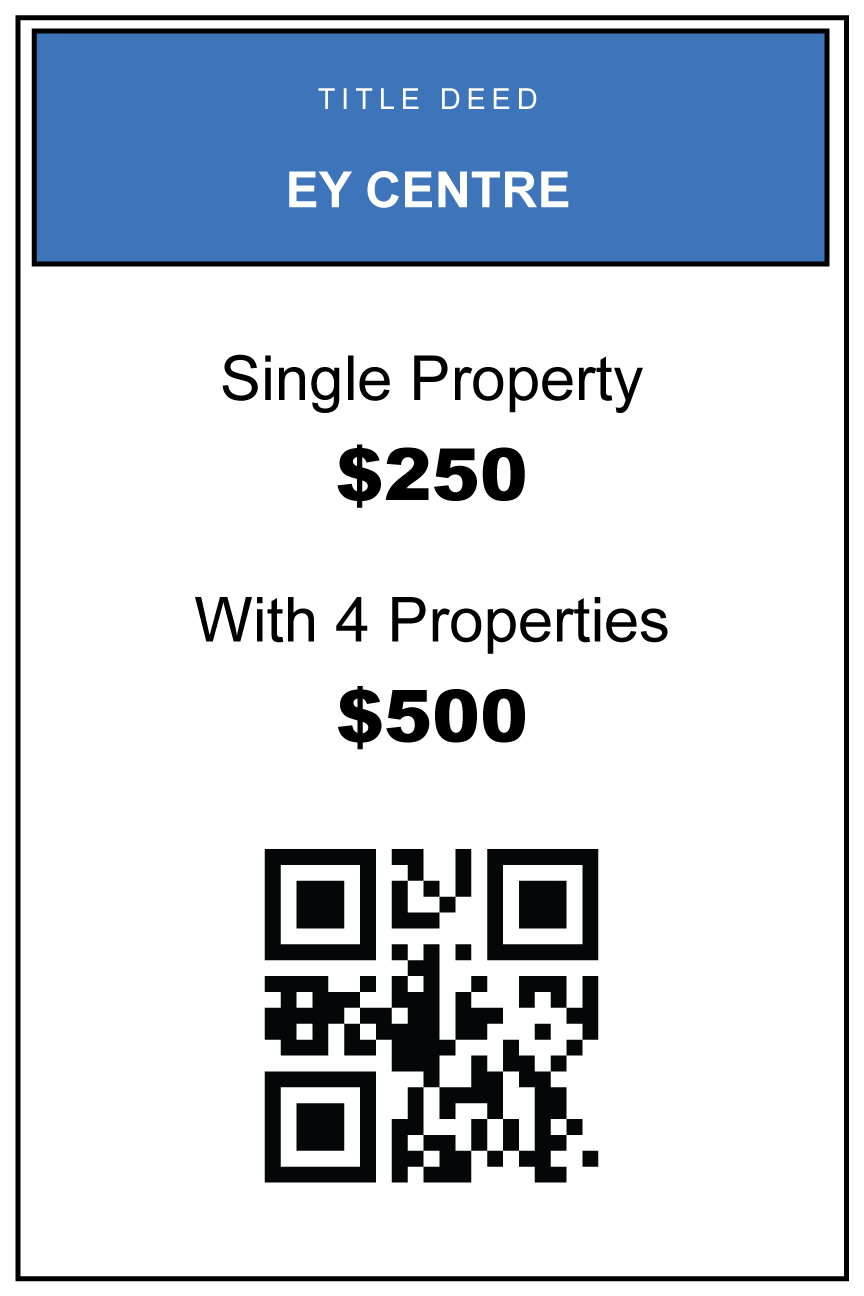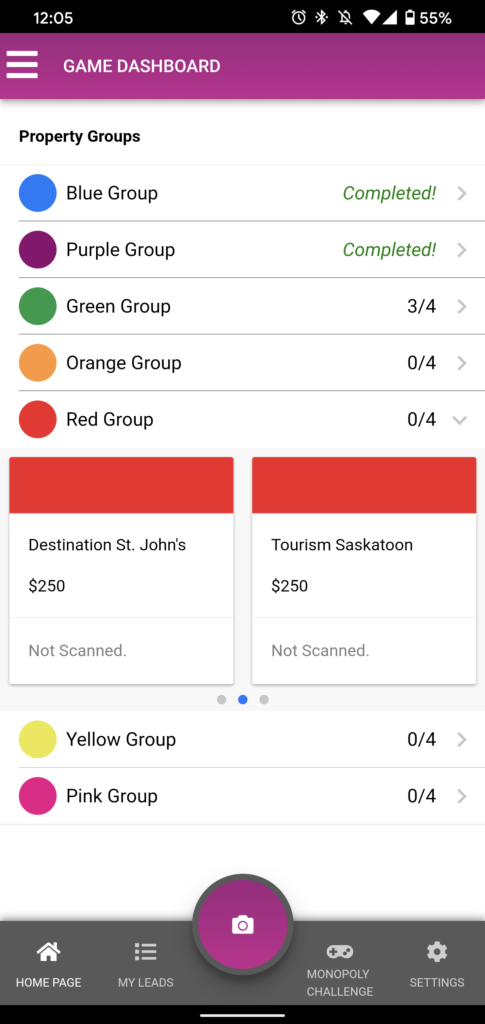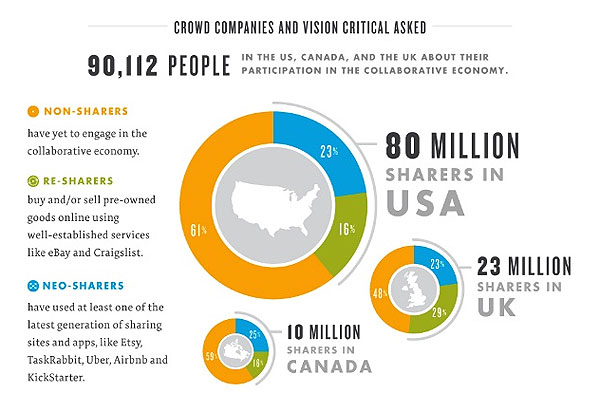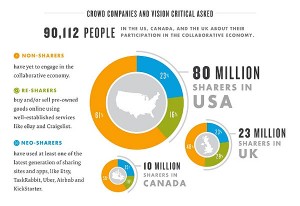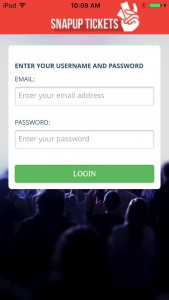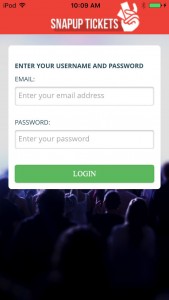During this current health pandemic, most of us are learning to work from home. Whether you are self-employed, or your company has asked you to work from home, we must quickly adjust to the current “normal” for business continuity and remaining productive.
Here are a few tips and tools that can help you and make your temporary home office experience more productive and focused.
16 Tips for Working from Home
- Get Started Early. Many of us are at our most productive early in the day and letting the morning slide by before diving in can impact your performance
- Assume you are going to the office. Get dressed, make the bed, create a distinction between downtime and worktime.
- Structure your day. Schedules are addictive and they yield results. Working from home really tests the ability to adhere to schedules but you can build one that is flexible to your specific needs.
- Ensure you have a dedicated workspace. Creating that environment where you work your magic with your keyboard is key. A plant, a window, a clean surface. These little things do matter and foster a welcoming environment.
- Body Breaks. It can get downright exhausting working from home. Zoom calls will zap your energy like nothing else can. Schedule a walk after a Zoom call-it will give you the right conditions to process the content of the call and give your body that needed break
- Beware of Social Media. Social is a vacuum. Some of us need it, others succumb to it. It can consume hours like no other online activity and you need to be careful about your time on social media. Schedule the time, set limits and if you don’t need social media for work, log out of the accounts and remove shortcuts so you are not as tempted to go down the social media rabbit hole.
- Set Daily Goals. Its critical that you have a task list and you are able to tick those boxes. The brain rewards itself when you do and we are driven more when we see those milestones visually.
- Know your productivity cycle. We all have different attention spans. For us to get the most out of our day, we need to be aware of what we can manage realistically. For some of us, it will be 20-30 minute work tasks. For others, it may be a 4 hour marathon. It depends both on the work you are doing and your ability to focus. Just know yourself and schedule accordingly.
- Defer calls to later times when possible. The best time to get through work is when you are starting. Zoom calls can disrupt your focus and bring on a variety of other tasks to the table. If you are working to complete your tasks, best time is before the conference call
- Take advantage of Technology Tools. There are a myriad of tools out there that can improve your productivity. Project Management tools like Monday.com can bring order to chaotic projects. Communications tools are not limited to Zoom. Microsoft Teams provides an incredible framework from which to share content and communicate.
- Music. Music inspires us. Whenever possible have it softly playing in the background. It will help with the environment and your productivity.
- Multitask. This is one of the best advantages of working from home. You can get dishes done, laundry, a bit of cleaning done during your breaks from work. Newtons Law tells us an object in motion stays in motion and this works very well on our brains. The busier we are the more we get done.
- Communicate with your Family. Whether you have a family, spouse or just a roommate. Communicate your schedules and expectations so they can be respected.
- Interact with other Humans. In this time especially, we need human interaction. As a break, or at the end of your day. Keep in touch with loved ones and ensure to keep those human connections in place. They are a fundamental need for all of us.
- Prepare your meal plans. Organize your meal plans-you will find that you will reduce waste and become more structured and organized in the process.
- Happy Hour. Everyone loves happy hour. But more specifically, keep that schedule and try to adhere to a time to turn off the work computer each day.
Working from home can be a challenge. Creating that boundary between work and home is more complex; but working from home can bring benefits. Use all the tips and tools you can to keep productive and focused and remember that these organizational and structural behaviours are habit forming which can yield benefits in all areas of your home life.
D. E. Systems provides technology for your home and office. We can assist with getting you the tools to work more efficiently and comfortably.
High specs and well configured computers:
On many occasions, the laptops/Macs/PC’s that we regularly use at home can be dated and bogged down with a lot of bloatware, unused programs and unnecessary files, all of which can contribute heavily to a slow, testing experience. D.E. Systems can provide laptops, PC’s and Mac computers that have high-end and latest specifications and are properly configured to boost and enhance your user experience.
Printers, Copiers and Shredders:
Many of us have either no printer or small inkjet printers at home that are not designed for professional printing requirements. Should your work require high end printing (invoices, marketing material etc.), D.E. Systems carries a wide variety of printing products, from tabletop black & white and colour printers and MFP’s to floor standing printers and copiers. D.E. Systems also has shredders available should you need to discard sensitive documents.
Networking Equipment:
D.E. Systems has all sorts of networking tools available to setup and boost your home networking requirements. From routers and switches, to long Cat6 cables and WiFi solutions, we can help properly configure and enhance your home network.
Onsite Service:
If you require a professional setup of any technology equipment, whether acquired from D.E. Systems, your own or elsewhere, our certified and professional technicians can provide onsite service to setup and configure your home office setup in the most effective way possible. We also offer contactless delivery for any health considerations.
Aside these offerings, we offer many other niche products (webcams, iPads, tech accessories etc.) to compliment your home office requirements. D.E. Systems staff is always available for consultation on any technology related inquires and questions you may have. Should you need to discuss with a professional on what sort of home internet is ideal for you, to the pros and cons of various online meeting applications, we are always available to provide professional advice.