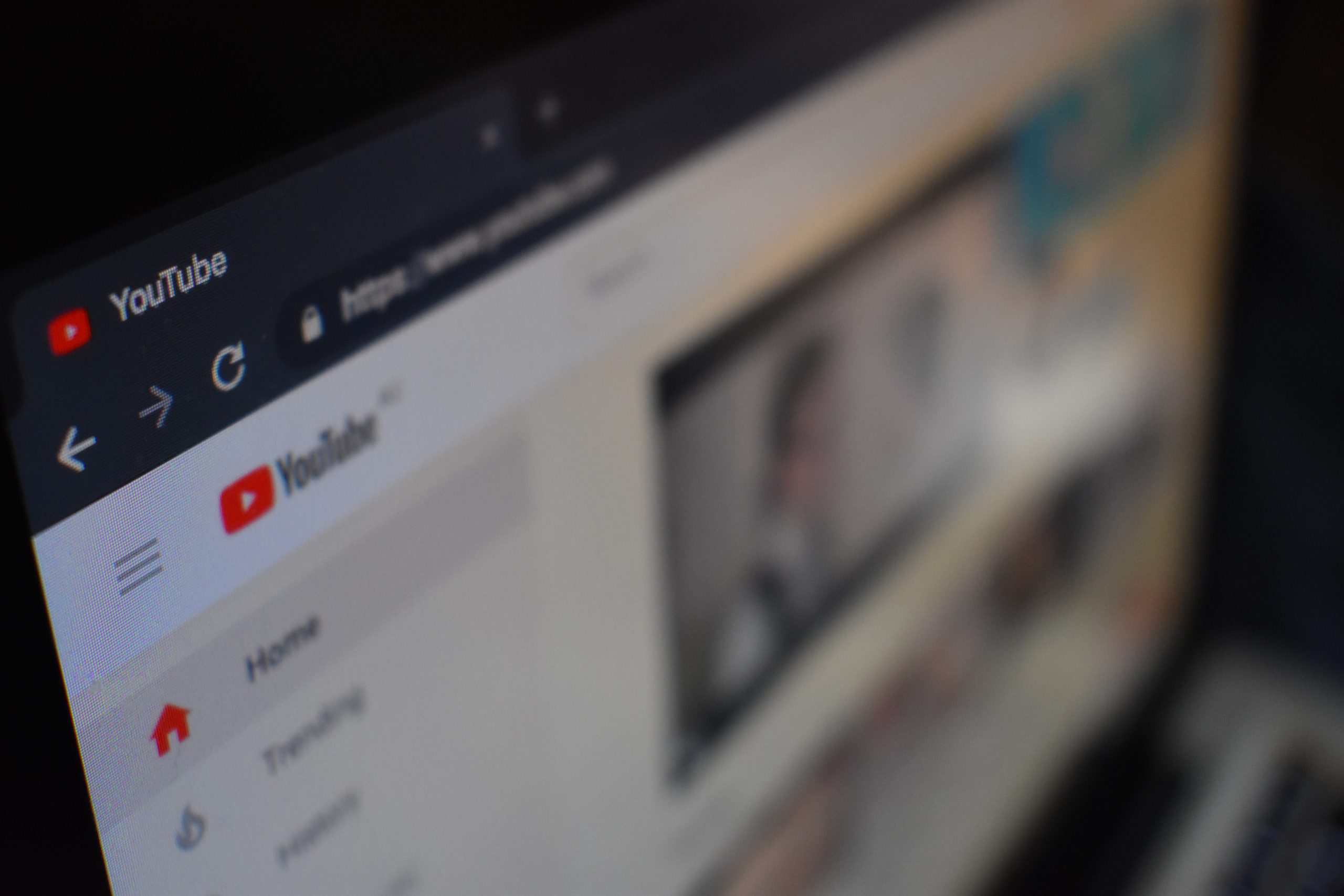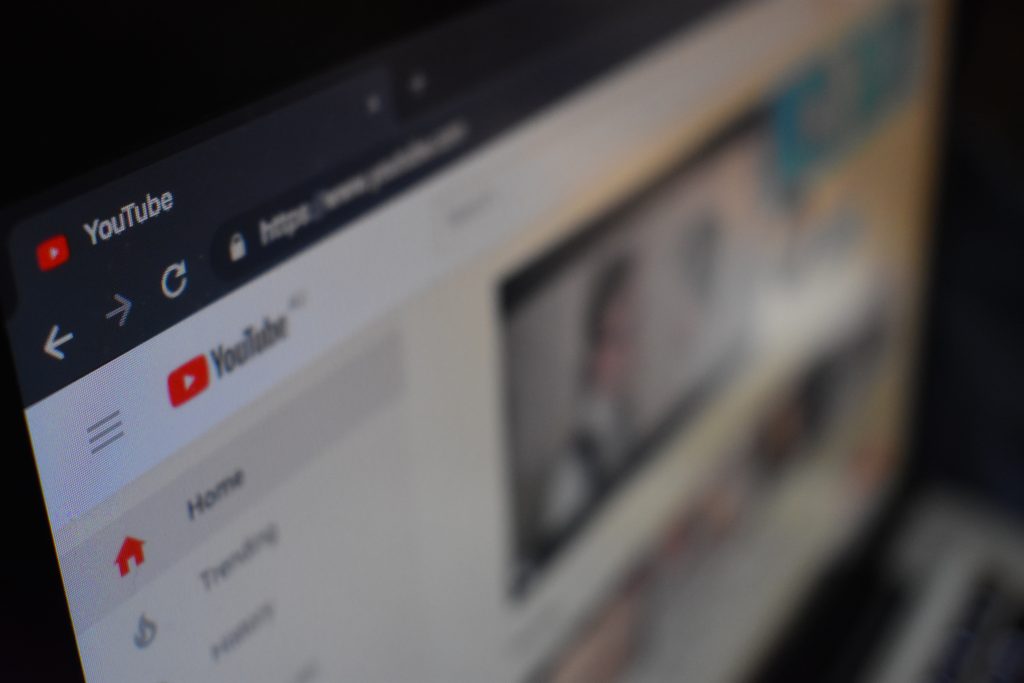In the race to go virtual, education based conferences and events are being presented with huge opportunities to offer video on demand for their audience. Live Stream and pre-recorded education sessions can be offered on an ongoing basis with the simple addition of a video library to your Virtual Portal.
There has never been a better time to offer video on Demand as part of your revenue stream. The online audience has grown exponentially in 2020 and will keep growing in the years to come as we all learn new ways to deliver education and content.
Monetization of your education through a platform like myConferenceSuite’s Virtual Portal is quick and easy. Users can register, pay, and have instant access to your library of content. If you are an association, you can record your conference content; offer it to members throughout the year and monetize to non-members across the world through paid access.
Here are some great tips for building and monetizing your Video Library-

- Define your niche. For many associations, their niche is an inherent choice since the association itself may be the niche. But even within these narrowly defined groups, there are categories that are appealing. Identifying what your audience wants to see is key.
- Build your audience and know your potential. Understanding Demand for your content is the first step but knowing where that demand resides is as important. If you are to market your video content, know how to reach your existing market but also know where your potential market can be accessed. Promotion to your target and potential target audiences is a critical step in successful monetization of your virtual library
- Leverage Social Media-Posting your content on Youtube will not yield any direct revenues for your video content, but posting teasers on Youtube and social media to draw viewers to your paid content is smart marketing. Leverage the platforms that your users engage with teaser content that can direct them to your paid content.
- Subscriptions and Memberships yield long term relationships. Use your paid content as a vehicle to build a long term relationships. Allowing your target market to opt for membership or subscription to access content vs just watching a single paid video can yield a great recurring revenue stream for your company or organization.
- Build a Smart and Sustainable Payment Structure. Sell your content via subscriptions or memberships and offering single viewing options might be 2 ways to monetize. Engaging other stakeholders like sponsors or advertisers can also yield revenue streams for your channel.
- Roll out your content in a timely manner. Offering ongoing added content throughout the year might be more effective than offering it all at once. For example, if you have 12 education based videos to sell, by rolling one out per month, you get 12 opportunities to market your content vs only 1 or 2 by offering it at once.
- Organize your Content. myConferenceSuite’s virtual portal gives you powerful tools to allow for search and categorization of video content. Sort by themes and categories to give your audience a clear navigation to get the content they really want to see.
- Customization. myConferenceSuite allows you to fully brand your virtual portal. Sell advertising, sponsorship in addition to a robust custom look that defines your brand and identity.
Delivering education and content through video has never been more in demand. Make sure you value your content appropriately and don’t undersell it because it is on video and not in a live audience or conference setting. Content is king when it comes to education. Leveraging technology to deliver that content to users when they want and leveraging technology to monetize your content is a win-win for all stakeholders.