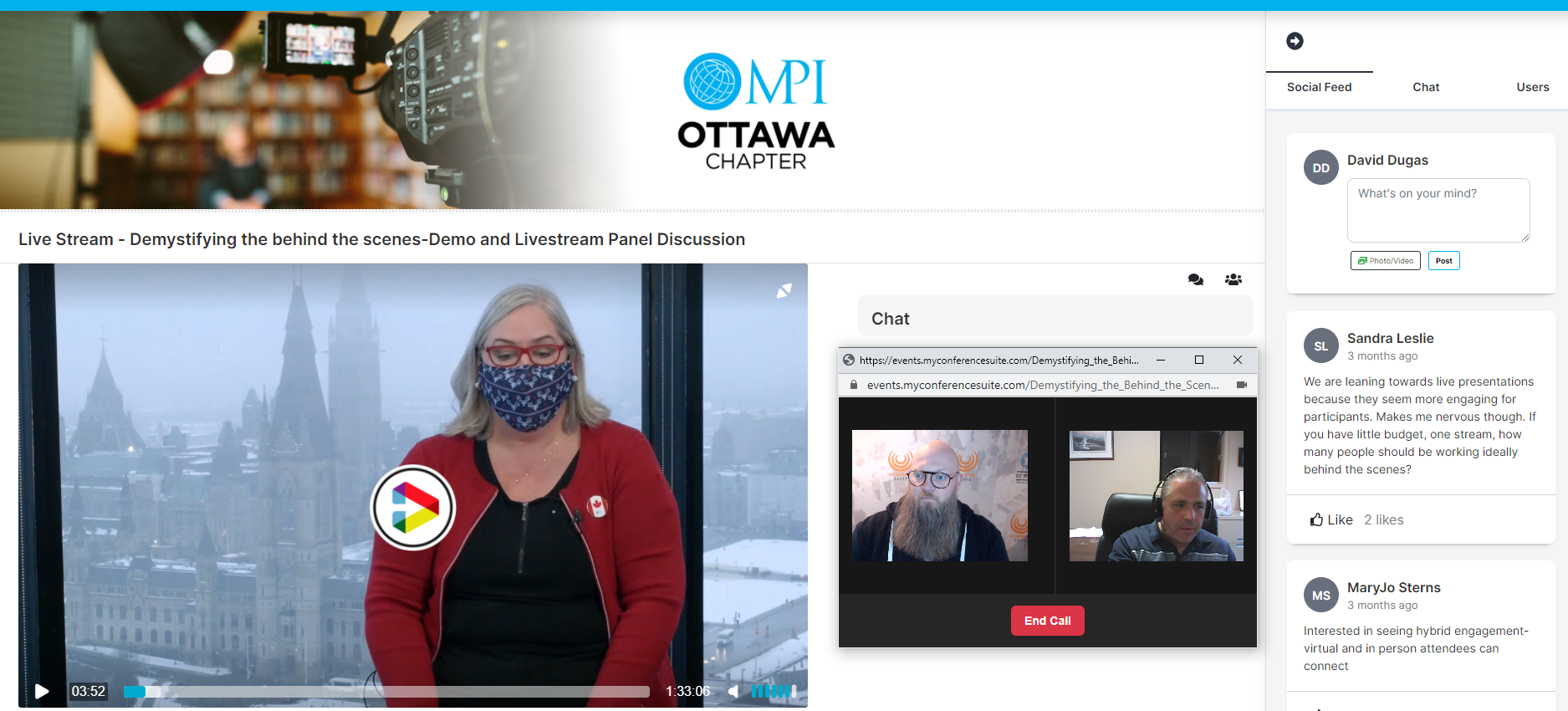Virtual Meeting Tips for Participants and Presenters
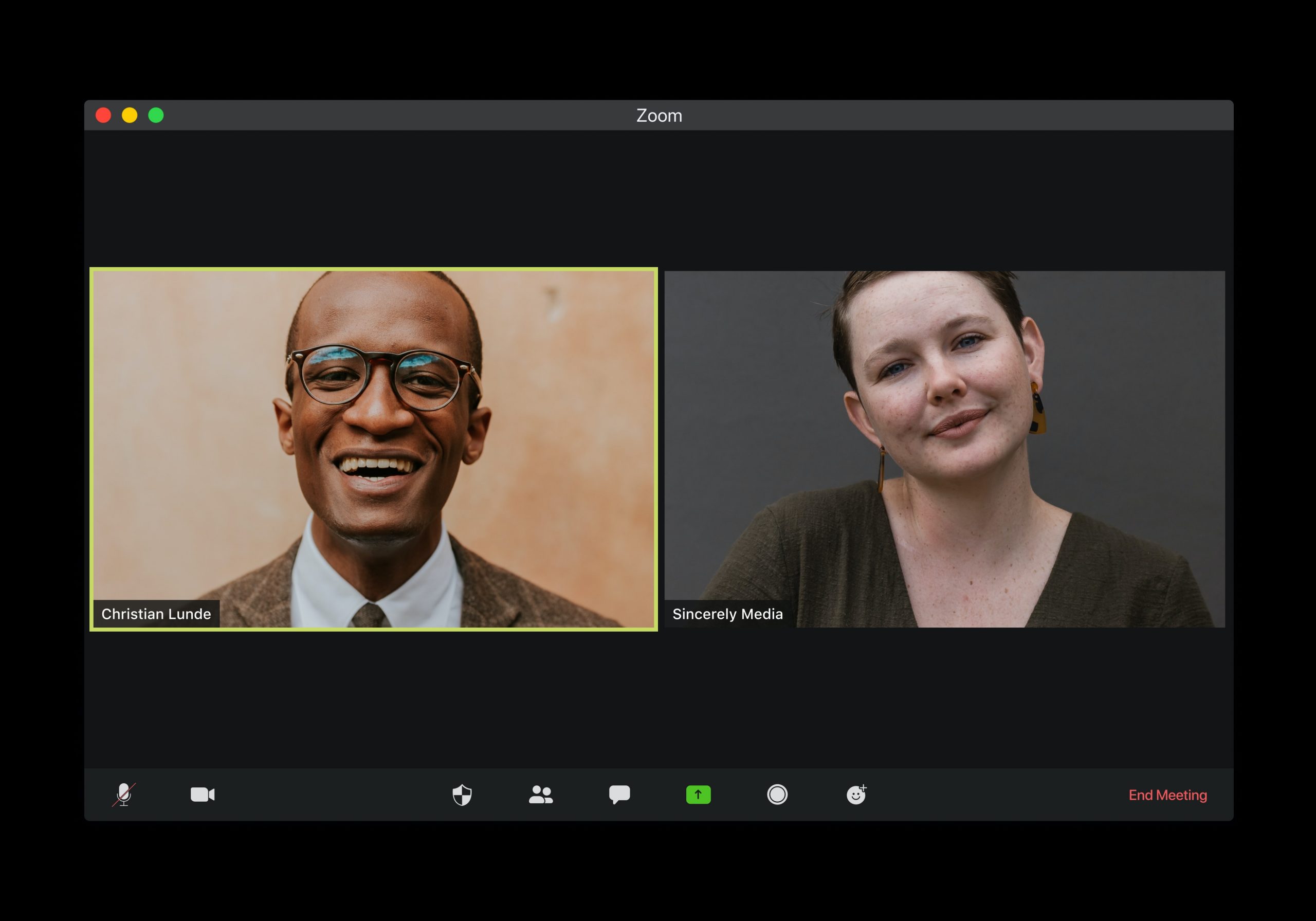
Virtual Meeting Tips for Participants and Presenters
There are many tips for participating in virtual meetings available on the internet. Here is a list of those we have found helpful.
Participants
Check your background – before signing onto the meeting, turn on your camera and check what is behind you. While some virtual meeting tools offer backgrounds, others don’t, so you want to make sure your background isn’t too distracting.
Lighting – Avoid backlighting. The light source should always come from in front of you. For example, if you can, face a window and allow the natural light to shine on you. If the window or light source is behind you, it creates a silhouette effect that means other participants can’t see your face.
Raise your computer – Have your camera at eye level, or a little above. Looking directly at your camera, or slightly up at it, is more flattering than looking down. And, while difficult, try to look at the camera as much as possible. This gives everyone a sense of participation.
Dress – From the waist up, at the very least, dress for success.
Mute your microphone – The amount of background noise computer microphones pick up is quite amazing and can be very distracting to everyone else on the call. When not speaking, have your microphone muted.
Frame yourself – When positioning the camera or your computer, the best view is to see your head and shoulders. You don’t want to be too close to the camera, where just your head is seen. Back away from the camera to show your shoulders too. This allows us to see some of your body language and avoids the ‘talking head’ picture.
Presenters
Along with the tips above, here are some key pointers for presenters themselves.
Prepare – Log in 15 to 30 mins prior to your presentation. Often, software updates can happen the next time you use your software, or you may have a new application to use. Logging in early will ensure you have the proper software updated or downloaded in order participate.
Imagine – Many presenters feel nervous about presenting online. Not having the audio and visual feedback from a live audience can be intimidating. To alleviate this, as you look into the camera, imagine presenting to one ideal audience member, someone you know would benefit from this information.
Use Mixed Media – With content, variety is key. There are many options and Screensharing, links, images, videos and slides are all options. Using a variety of different media types will keep your audience interested and informed. Be careful with slides though; don’t overwhelm them with text and don’t use too many.
Be interactive – When possible, use Polling, Live Q&A’s or chat’s to keep your audience engaged. This will make your audience feel like they are there with you.
Use a moderator – Depending on your level of comfort with technology, you may wish to use a moderator to assist with your presentation. They can field incoming questions or run the Polling. If the moderator is assisting with the presentation itself, be sure to rehearse in advance.
Stand – Delivering your message as if you were with them in a conference room on stage. Your body language, natural hand movements and enthusiasm will come through.
Give Eye Contact – Look at the camera. Try not to look at your notes or the screen too much. Looking directly at the camera will give your audience a sense of inclusion.
Have fun – if you are having fun, your audience is having fun.